Currently I'm using NextJs as my frontend and Strapi as my CMS for my web application. I've added the following data to my Citizenship collection type in Strapi:
This is my code in the NextJs side:
export default function Citizenship({ posts }) {
return (
<>
<div style={{textAlign:"center", marginTop:"20px", fontSize:"25px", color:"#0E2043", fontWeight: "500"}}>CITIZENSHIP</div>
<div class="flexbox-container" style={{margin:"70px", marginTop:"0px"}}>
{
posts &&
posts.map((post) => (
<div style={{ padding: "40px" }}>
<div class="citizen-item" key={post.id}>
<div className="container6">
<img
style={{ height: "50%", width: "100%" }}
src={post.Thumbnail.name}
/>
<div style={{textAlign:"center", color:"#E3AB50", padding:"10px", fontSize:"20px"}}>{post.Title}</div>
<div style={{textAlign:"center", color:"#000", padding:"10px", fontSize:"15px"}}>Access to {post.Countries} countries</div>
<div style={{display:"flex", justifyContent:"center", paddingTop:"20px", paddingBottom:"10px"}}>
<button class="findButton">FIND OUT MORE</button>
</div>
</div>
</div>
</div>
))}
</div>
</>
)
}
export async function getStaticProps() {
const res = await fetch('http://localhost:1337/citizenships');
const posts = await res.json();
return {
props: {posts},
}
}
In my output, everything is coming fine except for the Image where it is only showing my first image and all the others are giving a 404. How do I fix this?