When attempting to use ScrollView it appears to not respect justifyContent of its parent container.
import React from 'react';
import { Text, ScrollView, StyleSheet, TextStyle, View, ViewStyle } from 'react-native';
interface TODO_TextCard {
text: string,
}
export const TODO_TextCard: React.FunctionComponent<TODO_TextCard> = (props: TODO_TextCard) => {
return <View style={styles.viewStyle}>
<ScrollView>
<Text style={styles.quoteTextStyle}>{props.text}</Text>
</ScrollView>
</View>;
}
const styles = StyleSheet.create({
quoteTextStyle: {
fontSize: 30,
fontStyle: 'italic'
} as TextStyle,
viewStyle: {
flex: 1,
borderWidth: 2, borderColor: 'red',
justifyContent: 'center',
paddingHorizontal: 10
} as ViewStyle,
});
<TODO_TextCard text={'The mind adapts and converts to its own purposes the obstacle to our acting. The impediment to action advances action. What stands in the way becomes the way'}/>
Rendered as:
Now if I remove the and just render text such as
export const TODO_TextCard: React.FunctionComponent<TODO_TextCard> = (props: TODO_TextCard) => {
return <View style={styles.viewStyle}>
<Text style={styles.quoteTextStyle}>{props.text}</Text>
</View>;
}
The Text element does respect the justifyContent:center of the parent and renders as:
Is it possible for Scroll view to be centered?
The solution that I have in mind right now is to check the length of the text and conditionally render Scroll View something like:
/** This some text length would have to be different depending on the device screen, and
* even with different device screens would still not work all the time if the text
* can have new lines in it.*/
const SOME_TEXT_LENGTH = 300;
export const TODO_TextCard: React.FunctionComponent<TODO_TextCard> = (props: TODO_TextCard) => {
return <View style={styles.viewStyle}>
{props.text.length > SOME_TEXT_LENGTH ?
<ScrollView>
<Text style={styles.quoteTextStyle}>{props.text}</Text>
</ScrollView>
:
<Text style={styles.quoteTextStyle}>{props.text}</Text>
}
</View>;
}
Which very much is not ideal, due to different device screens as well as text potentially having new lines.