I want to create a horizontal bar chart, however I think I would have to use the pivot method first. The current dataframe consists of two rows and many columns:
Names not_needed not_needed2 year1 year2 year3
Joe 0 0 240.87 2.30 0.85
Doe 0 0 243.72 2.35 0.84
To plot this into a bar chart I would like to first transform the data into this:
Years Joe Doe
year1 240.87 243.72
year2 2.30 2.35
year3 .85 .84
This way I can have two horizontal bar charts stacked on top of each other where the y axis labels the years and the x axis labels the data numbers.