Here's an example of what i hope is what you needed, in the move function is where i added the start and end position change state logic.
i renamed and updated the position type because the 'position' name is already reserved by swiftui if you use it inside a View function.
The var animate state is not needed most of the time, it's function is to disable the animation to move the rectangle on the desired animation offset but is just there in case you want to chain multiple change positions at the same time, otherwise you can remove it.
You can test changing the from and to values as you need.
struct ExampleView: View {
@State var positionPoint: CGPoint = CGPoint.init(x: 0.5, y: 0.5)
@State var animate: Bool = false
var body: some View {
ZStack {
GeometryReader { geo in
Rectangle()
.fill(Color.red)
.frame(width: 200, height: 200)
.position(x: geo.size.width * positionPoint.x,
y: geo.size.height * positionPoint.y)
.animation(animate ? .easeIn : nil)
}
VStack(spacing: 10) { // some test button
Button(action: {
move(from: (0.2, 0.7), to: (0.8, 0.3))
}, label: {
Text("from: (0.2, 0.7), to: (0.8, 0.3)")
})
Button(action: {
move(from: (1, 1), to: (0.1, 0.1))
}, label: {
Text("from: (1, 1), to: (0.1, 0.1)")
})
Button(action: {
move(from: (0.6, 0.6), to: (0.5, 0.9))
}, label: {
Text("from: (0.6, 0.6), to: (0.5, 0.9)")
})
Button(action: {
move(from: (0.8, 0.1), to: (0.3, 1))
}, label: {
Text("from: (0.8, 0.1), to: (0.3, 1)")
})
}
}
}
func move(from: (CGFloat, CGFloat), to: (CGFloat, CGFloat)) {
animate = false
positionPoint = CGPoint.init(x: from.0, y: from.1)
withAnimation {
animate = true
positionPoint = CGPoint.init(x: to.0, y: to.1)
}
}
}