I am working with ROI and this center element is what I am looking for. But this part of image above I need to remove.
smooth= cv2.GaussianBlur(gray, (3, 3), cv2.BORDER_DEFAULT)
T, thresh = cv2.threshold(smooth, 32, 255, cv2.THRESH_BINARY)
#roi = cv2.selectROI(thresh)
#print(roi)#=(2, 176, 36, 31)
roi_cropped = thresh[176:(176+31),2:(2+36)]
#kernel = np.ones((3, 3), np.uint8)
#erode = cv2.erode(roi_cropped, kernel)
#show(erode)
contours, hierarchy = cv2.findContours(image=roi_cropped, mode=cv2.RETR_TREE, method=cv2.CHAIN_APPROX_NONE)
image_copy = img.copy()
cv2.drawContours(image=image_copy[176:(176+31),2:(2+36)], contours=contours, contourIdx=-1, color=(0, 255, 0), thickness=1, lineType=cv2.LINE_AA)
show(image_copy)