I have a JMeter script where I've defined some variables using the config element "User Defined Variables"
and locally when I use ${host} for instance in a request it works fine. I uploaded this script to Blazemeter and enabled overriding of properties:
However when I run the test in Blazemeter the new host value is not being replaced at all. Am I doing something wrong here or am I misreading how this feature is supposed to work in Blazemeter?