From the screenshot you shared, I’m not sure, it seems the simplest local NuGet package resource will meet your requirements. You can also refer to @Daniel Loudon 's suggestion.
For the simplest local NuGet package resource, I am glad to share some key steps with you.
1). Create a common class library project(for example, use .NET Standard), add some related codes you want in this class library project, then build this project.
2). Right-click this project in Solution Explorer in Visual Studio > select Pack > VS will generate a .nupkg file in this class library project’s folder and you can see the specific path in Output Window. Usually looks like XXXX\XXXX\your project folder\bin\Debug\ClassLibrary1.1.0.0.nupkg.
3). Click Tools > NuGet Package Manager > Package Manager Settings > Package Sources > choose the green Add button on the right > modify the Name and the Source(the URL\Path to your class library) > click Update.
4). Then you can use this common class library in other projects, for example, in asp .net web project > right-click your project > Manage NuGet Packages… > select the Package Source that you configured, and then, in Browse tab, search and install the local one you want.
 Thank You
Thank You Amit G
Amit G