I have a grouping of Cypress tests that are failing, only in my Jenkins environment. An entire describe block is failing to find an element. Every test in the block starts with the same commands:
describe("This section of tests", () => {
it("Test for something in this section", () => {
cy.login(); // custom login command, works in all other test blocks
setupPage(); // page setup function, no problems in all other test blocks
cy.wait(10000); // desperation wait
cy.get("#toggle-detail-pane-button").click(); // issue here!
// all tests in block run more assertions and commands after this
});
// more similar tests in block
});
// more describe blocks that also use cy.login and setupPage, with no issue
When I run these tests in the cypress test UI, they all pass. When I run them in the terminal on my machine with npx cypress run, they pass. When I ssh into a remote OpenStack terminal which is set up to run my project and run cypress, and run npx cypress run, they pass.
When I run the tests in Jenkins, which uses a handful of identical OpenStack instances to run cypress in parallel, the tests fail, consistently, with the following message:
AssertionError: Timed out retrying after 4000ms: Expected to find element: `#toggle-detail-pane-button`, but never found it.
at Context.eval (http://localhost:3000/__cypress/tests?p=cypress/integration/stuff/mytests.spec.js:519:8)
I have tried reorganizing my tests, rewriting them, etc, but no luck. I cannot figure out what is going wrong here. My Jenkins environment uses a custom sorry-cypress setup, and for some reason, the dashboard is not registering the tests, so I can't go and view any screenshots or videos (that is a whole separate can-of-worms problem).
Why would only these tests fail only in my CI/CD env? How can I even begin to debug this?
Edit: screenshots
I was able to rerun the CI/CD with screenshots and videos, and then I was able to scp the files off of the instance with the failing tests. When running on my machine, cypress has no problem finding the element:
When using the cypress selector playground on my machine, it finds it as well:
But in the screenshot I pulled off of the openstack instance running exactly the same test, it can't find it:
(Sorry for all the green, this is a proprietary app)
What gives?