ButtonBarPagerTabStripViewController class has a override function to handle this.
override func updateIndicator(for viewController: PagerTabStripViewController, fromIndex: Int, toIndex: Int, withProgressPercentage progressPercentage: CGFloat, indexWasChanged: Bool) {
if progressPercentage == 1 {
// Add `+` button to navigation item
} else {
// Add `report` button to navigation item
}
}
Add condition as per your total number of view controllers on the screen.
Update
Please see the below code used in the demo project.
import UIKit
import XLPagerTabStrip
class MainTabBarViewController: ButtonBarPagerTabStripViewController {
var isFirstView: Bool = true
override func viewDidLoad() {
super.viewDidLoad()
}
func getSegmentList() -> [UIViewController] {
let firstViewController = UIStoryboard(name: "Main", bundle: nil).instantiateViewController(identifier: "FirstViewController")
firstViewController.title = "First"
let secondViewController = UIStoryboard(name: "Main", bundle: nil).instantiateViewController(identifier: "SecondViewController")
secondViewController.title = "Second"
return [firstViewController, secondViewController]
}
func setUI() {
let addImage = UIImage(systemName: "plus")
let addBarButton = UIBarButtonItem(image: addImage, style: .plain, target: self, action: #selector(addButtonAction(_:)))
let reportImage = UIImage(systemName: "book")
let reportBarButton = UIBarButtonItem(image: reportImage, style: .plain, target: self, action: #selector(reportButtonAction(_:)))
navigationItem.rightBarButtonItem = isFirstView ? addBarButton : reportBarButton
}
@IBAction func addButtonAction(_ sender: UIBarButtonItem) {
print("Add button action")
// Add button action
}
@IBAction func reportButtonAction(_ sender: UIBarButtonItem) {
print("Report button action")
// Report button action
}
override func viewControllers(for pagerTabStripController: PagerTabStripViewController) -> [UIViewController] {
return getSegmentList()
}
override func updateIndicator(for viewController: PagerTabStripViewController, fromIndex: Int, toIndex: Int, withProgressPercentage progressPercentage: CGFloat, indexWasChanged: Bool) {
if progressPercentage == 1 {
let viewController = viewController.viewControllers[toIndex] as? FirstViewController
isFirstView = viewController?.title == "First"
setUI()
}
}
}
Output: