I am trying to use vscode on the containers running on a remote server, but when I use 'Attach visual studio code' function I got this:
 I am in the 'docker' group and I am able to run docker without sudo:
I am in the 'docker' group and I am able to run docker without sudo:
I am running out of solutions here could someone help me?
@Romain
This is the print out of ps aux | grep -i vscode (I just screenshot the process of my userid):
 System Info:
Ubuntu 16.04.6 LTS;
vscode version:
Version: 1.60.0-insider (Universal)
Commit: 699084fdb48460c68086b85b5c08f3d39055e772;
vscode Docker extension version:
v1.15.0
System Info:
Ubuntu 16.04.6 LTS;
vscode version:
Version: 1.60.0-insider (Universal)
Commit: 699084fdb48460c68086b85b5c08f3d39055e772;
vscode Docker extension version:
v1.15.0