- I have used
LocationServices.getSettingsClient()to remove depricated
LocationServices.SettingsApi.checkLocationSettings(). - It is asking user to enable location first time when mainActivity launch if location is disabled.
- If in between i disable location . it is not asking to enable location. means
result.addOnSuccessListeneris called even if my location is disabled. - if Location is disabled inbetweeen it should ask
result.addOnFailureListener
mFusedLocationClient = LocationServices.getFusedLocationProviderClient(getContext());
mSettingsClient = LocationServices.getSettingsClient(getContext());
LocationSettingsRequest.Builder builder = new LocationSettingsRequest.Builder();
builder.addLocationRequest(mLocationRequest);
mLocationSettingsRequest = builder.build();
mLocationService = (LocationManager) mContext.getSystemService(Context.LOCATION_SERVICE);
Task<LocationSettingsResponse> result =
LocationServices.getSettingsClient(getContext()).checkLocationSettings(builder.build());
result.addOnSuccessListener(getActivity(), new OnSuccessListener<LocationSettingsResponse>() {
@Override
public void onSuccess(LocationSettingsResponse locationSettingsResponse) {
LocationSettingsResponse response =
task.getResult(ApiException.class);
LocationSettingsStates locationSettingsStates = response.getLocationSettingsStates();
if (!locationSettingsStates.isGpsPresent() || !locationSettingsStates.isGpsUsable()) {
//check point 4
}
});
result.addOnFailureListener(getActivity(), new OnFailureListener() {
@Override
public void onFailure(@NonNull Exception e) {
if (e instanceof ResolvableApiException) {
// Location settings are not satisfied, but this can be fixed
// by showing the user a dialog.
try {
// Show the dialog by calling startResolutionForResult(),
// and check the result in onActivityResult().
ResolvableApiException resolvable = (ResolvableApiException) e;
resolvable.startResolutionForResult(getActivity(),
REQUEST_CHECK_SETTINGS);
} catch (IntentSender.SendIntentException sendEx) {
// Ignore the error.
}
}
}
});
- here I want need to open location enabling dialog using following code:
final Status status = result.getStatus();
switch (status.getStatusCode()) {
case LocationSettingsStatusCodes.SUCCESS:
Log.i(TAG, "All location settings are satisfied.");
break;
case LocationSettingsStatusCodes.RESOLUTION_REQUIRED:
Log.i(TAG, "Location settings are not satisfied. Show the user a dialog to upgrade location settings ");
try {
// Show the dialog by calling startResolutionForResult(), and check the result
// in onActivityResult().
status.startResolutionForResult(MainActivity.this, REQUEST_CHECK_SETTINGS);
} catch (IntentSender.SendIntentException e) {
Log.i(TAG, "PendingIntent unable to execute request.");
}
break;
case LocationSettingsStatusCodes.SETTINGS_CHANGE_UNAVAILABLE:
Log.i(TAG, "Location settings are inadequate, and cannot be fixed here. Dialog not created.");
break;
}
5 .but using SettingsClient onSucess gives
Task<LocationSettingsResponse> result which does not give statusCode that I recieve in catch block
Update
First Tag is try part of OnComplete() when location is by default on
second time I turn off location and go to other Fragment and again came to main fragment.
Tt executed try part even I location was disabled