I've followed all the directions in the WWDC Video to get my app to show in the Screen Broadcast.
The steps are supposed to be:
- Create a new XCode project
- File > New > Target > Broadcast Upload Extension
- In the
viewDidLoadof the first view controller presented (add importReplayKit):
let broadcastPickerView = RPSystemBroadcastPickerView(frame: CGRect(x: 50, y: 100, width: 51, height: 51))
view.addSubview(broadcastPickerView)
view.backgroundColor = .orange // just to make seeing the button easy
This is supposed to be the bare minimum required to get the broadcast screen to appear, like below: 
My app does not appear in this list. I'm almost certain this is some kind of XCode bug. What's interesting is Twilio's Sample App is here and if I take their App, and strip it of all of it's source code, and just leave it with the code snippet I have above, I am able to get the Screen Broadcast to work.
So my questions: what am I missing in my steps that are required for screen broadcasting to show my app?
Note: I'm on iOS 14+ and Xcode 12.5.1