I have a quite complex system in Docker. Everything runs in a big docker-compose file. Previously everything runs on one (manager) node in my Docker Swarm so I have generated a CERT for my domain (with certbot) and I have used the below MinIO service in my compose file:
object_storage:
image: minio/minio:RELEASE.2020-12-10T01-54-29Z
ports:
- 9000:9000
environment:
MINIO_ACCESS_KEY_FILE: object_storage_user
MINIO_SECRET_KEY_FILE: object_storage_password
command: server /data
depends_on:
- fluentd
volumes:
- object_storage_data:/data
- ./certs/domain.crt:/root/.minio/certs/public.crt
- ./certs/domain.key:/root/.minio/certs/private.key
networks:
- object_storage_net
secrets:
- object_storage_user
- object_storage_password
logging:
driver: "fluentd"
options:
fluentd-address: ${SYSTEM_HOST}:24224
tag: object-storage
The above implementation works as expected! But now I have 2 separated servers to run the MinIO. These servers are joined to my Docker Swarm as worker nodes. The MinIO shouldn't run on manager node (Only on two separated worker nodes)!
>>> docker node ls
ID HOSTNAME STATUS AVAILABILITY MANAGER STATUS ENGINE VERSION
mcbkz9m5nzf7oa3fiqk0lf4qo * manager Ready Active Leader 20.10.1
dz4e3k70g8ik2z4bcx8u0ft9ao minio_1 Ready Active 20.10.2
r0qpdn2guyy5773vo8vg2trzo minio_2 Ready Active 20.10.2
My current MinIO implementation in my docker-compose file:
object_storage_1:
image: minio/minio:RELEASE.2020-12-10T01-54-29Z
ports:
- 9000:9000
environment:
MINIO_ACCESS_KEY_FILE: object_storage_user
MINIO_SECRET_KEY_FILE: object_storage_password
command: server https://object_storage_{1...2}/data{1...2}
depends_on:
- fluentd
volumes:
- object_storage_data_1_1:/data1
- object_storage_data_1_2:/data2
- ./certs/domain.crt:/root/.minio/certs/public.crt
- ./certs/domain.key:/root/.minio/certs/private.key
networks:
- object_storage_net
secrets:
- object_storage_user
- object_storage_password
deploy:
restart_policy:
condition: on-failure
placement:
constraints:
- node.hostname == minio_1
logging:
driver: "fluentd"
options:
fluentd-address: ${SYSTEM_HOST}:24224
tag: object-storage
object_storage_2:
image: minio/minio:RELEASE.2020-12-10T01-54-29Z
ports:
- 9000
environment:
MINIO_ACCESS_KEY_FILE: object_storage_user
MINIO_SECRET_KEY_FILE: object_storage_password
command: server https://object_storage_{1...2}/data{1...2}
depends_on:
- fluentd
volumes:
- object_storage_data_2_1:/data1
- object_storage_data_2_2:/data2
- ./certs/domain.crt:/root/.minio/certs/public.crt
- ./certs/domain.key:/root/.minio/certs/private.key
networks:
- object_storage_net
secrets:
- object_storage_user
- object_storage_password
deploy:
restart_policy:
condition: on-failure
placement:
constraints:
- node.hostname == minio_2
logging:
driver: "fluentd"
options:
fluentd-address: ${SYSTEM_HOST}:24224
tag: object-storage
If I check the log of an instance of my MinIO service, I got the following error:
Unable to read 'format.json' from https://object_storage_1:9000/data1: Post "https://object_storage_1:9000/minio/storage/data1/v22/readall?disk-id=&file-path=format.json&volume=.minio.sys": x509: certificate is valid for my_domain.app, not object_storage_1
Unable to read 'format.json' from https://object_storage_2:9000/data1: Post "https://object_storage_2:9000/minio/storage/data1/v22/readall?disk-id=&file-path=format.json&volume=.minio.sys": x509: certificate is valid for my_domain.app, not object_storage_2
But I can reach the MinIO on 9000 port, just there is a pop-up error:
I want to access to MinIO only through my domain (my_domain.app:9000). The MinIO in this case doesn't use the real server name however it uses the "virtual" Docker network (Eg.: https://object_storage_2:9000).
My questions:
- How can I generate certs for "virtual" Docker networks (Eg.: object_storage_1 or object_storage_2)?
- Where should I put the generated certs?
- Is is possible to solve with only my generate (for my domain) cert?
I am open for every hint and solution!