When there is a list of links and you apply the 'column-count' CSS property to the container and you hover slightly below the last link in the first column (link 3 in the example) then the hover state will apply to the first link in the second column instead.
.two-column {
column-count: 2;
column-gap: 2.5rem;
width: 200px;
}
a:hover {
text-decoration: none;
}<ul class="two-column">
<li>
<a href="#">
Link 1
</a>
</li>
<li>
<a href="#">
Link 2
</a>
</li>
<li>
<a href="#">
Link 3
</a>
</li>
<li>
<a href="#">
Link 4
</a>
</li>
<li>
<a href="#">
Link 5
</a>
</li>
</ul>I have also made a pen of the issue here codepen.
Edit:
You can see it happening in this GIF. Tested in Chrome 92 on macOS Big Sur, this doesn't seem to be a problem on Windows.