I am not familiar enough with Vispy. I did adapt this example for my use case, but I don't know how to modify it further to include the missing features.
I am trying to plot in real-time N-channels of data at the same scale. Using pyqtgraph, the interface looks like this:
And with vispy:
My goal is to match both backends, step by step. The difference for now are:
- The order in Vispy is reversed (plot at the top on Vispy is the plot at the bottom on pyqtgraph)
- Lack channel names
- Lack Y-axis label
- Lack X-Axis and X-Axis label
- Lack of headroom top/bottom
I do not know how to solve any of those, how to further improve this backend. Any tips, guidance towards the correct, best function to use for this would be very helpful.
I was looking into visual.text, but the positioning seemed difficult. I did not know how to match the label in front of one of the plot.