I want to change the hint color to white and keep the color for the error messages red. I have tried all of the possible options but each time the hint color was changed to the color of the error message.
This is the code snippet I used for the style of error messages:
<style name="error_appearance" parent="TextAppearance.Design.Error">
<item name="android:textColor">@color/error_color</item>
<item name="android:textSize">@dimen/text_size_medium</item>
</style>