I am facing an issue for the last few hours, my issue is that I want to see the error page instead of the 500 Error page.
Below is the page which is showing for me on error but I want the exact error so that I can fix the error. Here is my code of run.py file.
I make the Debug = True but still the 500 page shows rather than error.
I have deployed this code to AWS ec2 instance is there any kind of restart needed to change the effect of Debug???
I am in real trouble please give me some suggestions.
from isense_server import create_app
app = create_app()
if __name__ == '__main__':
app.run(debug=True, host='0.0.0.0')
Here is the 500 page which shows instead of error.