I have set up an Azure Static website, and use an AzureDevOps pipeline to push my Blazor application into it, however, I'm using some NuGet packages from a private feed, and even though I do a restore with that feed id on the build, it still says it can't find the NuGet packages belonging to that feed. For some reason it's only looking at the NuGet official feed, and not my private feed.
Here is my build pipeline:
Here is my log on the build:
C:\Program Files (x86)\Microsoft Visual Studio\2019\Enterprise\MSBuild\Current\bin\msbuild.exe "C:\Users\VssAdministrator\AppData\Local\Temp\NuGetScratch\1vd04tff.vjr.nugetinputs.targets" /t:GenerateRestoreGraphFile /nologo /nr:false /v:q /p:NuGetRestoreTargets="C:\Users\VssAdministrator\AppData\Local\Temp\NuGetScratch\cyz5rg4y.zhy.nugetrestore.targets" /p:RestoreUseCustomAfterTargets="True" /p:RestoreTaskAssemblyFile="C:\hostedtoolcache\windows\NuGet\5.8.0\x64\nuget.exe" /p:RestoreSolutionDirectory="D:\a\1\s\" /p:RestoreConfigFile="D:\a\1\Nuget\tempNuGet_93.config" /p:SolutionDir="D:\a\1\s\" /p:SolutionName="Shield.Eagle.UI" NuGet.CommandLine.ExitCodeException: Exception of type 'NuGet.CommandLine.ExitCodeException' was thrown. at NuGet.CommandLine.MsBuildUtility.d__6.MoveNext() --- End of stack trace from previous location where exception was thrown --- at System.Runtime.ExceptionServices.ExceptionDispatchInfo.Throw() at System.Runtime.CompilerServices.TaskAwaiter.HandleNonSuccessAndDebuggerNotification(Task task) at NuGet.CommandLine.RestoreCommand.d__68.MoveNext() --- End of stack trace from previous location where exception was thrown --- at System.Runtime.ExceptionServices.ExceptionDispatchInfo.Throw() at System.Runtime.CompilerServices.TaskAwaiter.HandleNonSuccessAndDebuggerNotification(Task task) at NuGet.CommandLine.RestoreCommand.d__63.MoveNext() ##[error]The nuget command failed with exit code(1) and error(C:\Program Files\dotnet\sdk\5.0.302\Sdks\Microsoft.NET.Sdk\targets\Microsoft.NET.TargetFrameworkInference.targets(141,5): error NETSDK1045: The current .NET SDK does not support targeting .NET 6.0. Either target .NET 5.0 or lower, or use a version of the .NET SDK that supports .NET 6.0. [D:\a\1\s\src\Shield.Eagle.UI\Shield.Eagle.UI.csproj] C:\Program Files\dotnet\sdk\5.0.302\Sdks\Microsoft.NET.Sdk\targets\Microsoft.NET.TargetFrameworkInference.targets(141,5): error NETSDK1045: The current .NET SDK does not support targeting .NET 6.0. Either target .NET 5.0 or lower, or use a version of the .NET SDK that supports .NET 6.0. [D:\a\1\s\src\Shield.Eagle.Components\Shield.Eagle.Components.csproj]) ##[error]Packages failed to restore