I am trying to install Percona client on two different Linux servers with the same ubuntu version (20.04.2 LTS), but with different architecture. The percona client got successfully installed in the server with x86_64(amd64) architecture but failing to install in the server with aarch64 architecture. I am facing the following error in the server with aarch64-
Steps followed to install the percona client
- Download Percona Repo Package
wget https://repo.percona.com/apt/percona-release_latest.$(lsb_release -sc)_all.deb
- Install Percona Repo Package
sudo dpkg -i percona-release_latest.$(lsb_release -sc)_all.deb
- Update apt-cache
sudo apt-get update
- Install Percona Monitoring and Management Client
sudo apt-get install pmm2-client
I followed the installation steps given in the below link.
https://www.percona.com/software/pmm/quickstart#:~:text=Step%202%3A%20Install%20Client
Please suggest a solution to install percona client in Ubuntu with aarch64 architecture.