I was making a progress circle, and I want its track path to have a blur effect, is there any way to achieve that?
This is what the original track looks like(the track path is transparent, I want it to be blurred)
let outPutViewFrame = CGRect(x: 0, y: 0, width: 500, height: 500)
let circleRadius: CGFloat = 60
let circleViewCenter = CGPoint(x: outPutViewFrame.width / 2 , y: outPutViewFrame.height / 2)
let circleView = UIView()
let progressWidth: CGFloat = 8
circleView.frame.size = CGSize(width: (circleRadius + progressWidth) * 2, height: (circleRadius + progressWidth) * 2)
circleView.center = circleViewCenter
let circleTrackPath = UIBezierPath(arcCenter: CGPoint(x: circleView.frame.width / 2, y: circleView.frame.height / 2), radius: circleRadius, startAngle: -CGFloat.pi / 2, endAngle: 2 * CGFloat.pi, clockwise: true)
let blur = UIBlurEffect(style: .light)
let blurEffect = UIVisualEffectView(effect: blur)
blurEffect.frame = circleView.bounds
blurEffect.mask(withPath: circleTrackPath, inverse: false)
extension UIView {
func mask(withPath path: UIBezierPath, inverse: Bool = false) {
let maskLayer = CAShapeLayer()
if inverse {
path.append(UIBezierPath(rect: self.bounds))
maskLayer.fillRule = CAShapeLayerFillRule.evenOdd
}
maskLayer.path = path.cgPath
maskLayer.lineWidth = 5
maskLayer.lineCap = CAShapeLayerLineCap.round
self.layer.mask = maskLayer
}
}