I am using a windows computer to install Mallet. I've found some difficulties when using the command prompt. I followed all the guidelines of installation but everytime I put the bin\mallet on cmd (Figure 2) following cd C:\mallet it states that mallet requires an environment variable MALLET_HOME. As you can see on Figure 1 I did that already but still not working. What am I doing wrong? Thanks in advance.
-
2The problem is that your `cd` command is missing an important option/switch. Because your current directory, is the root of a different drive, _(`U:` is the drive and ```\``` is the root directory)_, you also need to change drives as well. The solution, which you'd have noted, had you read the help information for the `cd` command, _(open a Command Prompt window, type `cd /?`, and press the `[ENTER]` key)_, is to use its `/d` option. Example `CD /D "C:\mallet"`. When you do that you'll notice immediately that your 'prompt` becomes `C:\mallet>` which shows you what the current directory is. – Compo Aug 12 '21 at 00:02
2 Answers
Your command usage is odd but working since you get the correct reply !
This is one of those frustrating cases where installation instructions fail to consider first time users of their software.
You start a command and it does not work, so you follow the instructions diligently and add an environment setting then go back to where it did not work then it is correctly running because you see an error message.
MALLET requires an environment variable MALLET_HOME.
but you already did that so now what?
You need to restart the cmd processor Usually thats easy close the one your in and start another. However in some odd cases, I have found that not to be enough, and a log out/log in has resolved some installer using additional setx manipulation.
In short If you are confident you installed into C:\mallet Start a NEW cmd shell
- 8,045
- 3
- 14
- 36
Odd computer that I have. Your answers were applicable and may be useful for other people experiencing the same problem, thanks for your help. In my case, I had to run as administrator on the cmd and it worked!!! Feel abit silly now ahahah!
- 83
- 5