I am trying to display the image in the Card widget in leading CircleAvatar below is my code
child: Card(
child: ListTile(
onTap: () {},
title: Text(locations[index].location.toString()),
leading: CircleAvatar(
radius: 18.0,
backgroundImage:
AssetImage('assets/${locations[index].flag}'),)
Instead of the real image, I want to show, Blue color is displayed in the circle as shown in below attachment