In the below image they have calculated the unformatted value of the DateTime for calculating the slope and intercept value from the given data. How did I achieve this in a mathematical way?
polynomial equation :
In the below image they have calculated the unformatted value of the DateTime for calculating the slope and intercept value from the given data. How did I achieve this in a mathematical way?
polynomial equation :
Excel stores dates as sequential serial numbers so that they can be used in calculations. By default, January 1, 1900 is serial number 1, and January 1, 2008 is serial number 39448 because it is 39,447 days after January 1, 1900.
from https://support.microsoft.com/en-us/office/datevalue-function-df8b07d4-7761-4a93-bc33-b7471bbff252
By "mathematical way" you would need to count the number of day since Jan 1, 1900. Don't forget leap years.
I could also interpret your question as how to calculate the slope and intercept?
you can also just change the format from date to number will give you the numeric result..