I know this is an old post but hopefully this helps someone. This same problem was driving me insane! But there is a simple solution:
Rather than using the default "Hover State" in the component create a "New State" which will function as your hover state and name it whatever you like and design the default and new states. Then, go to the Prototype tab, select the icon you want to trigger the hover animation, then add a new Interaction on the right panel. Set the Trigger to Hover, and the Destination to your new state. Works perfectly, and now you will only trigger the hover animation when hover over your icon rather than the entire component area.