dp is a "general size on the screen" value. The actual number of pixels that is depends on the device's screen density - a higher-density screen crams a lot more pixels into a given space, so a given dp value will translate into a higher px value
You can get that density factor from Resources:
context.resources.displayMetrics.density
and that value will give you your dp-to-px scaler. (You need that because 35f will look very different on a hdpi screen compared to an xxxhdpi one)
Once you have your px value, you can just use it. You'll have a float after you multiply by density but you can just call toInt if you need to (or toFloat if you're going the other way). They're just different ways of expressing a value - what's important is that value is correct, that it represents the right number of pixels etc, whether it's 100 or 100f