I have the following graph:
digraph G {
u1, u2, u3, u5 [ shape = oval, style=filled, fillcolor="palegreen"];
u3 -> v3 -> v5_0 -> v5_1 -> v1;
u5 -> v8 -> v5_1;
v1 -> v5_2 -> v2;
u1 -> v2;
v2 -> u2;
}
Now, I want u2 and u3 to be the same node, in the sense that I want the last vertex on the bottom to have an edge go up to u3 at the top of the rendered graph. But if I render:
digraph G {
u1, u2, u3, u5 [ shape = oval, style=filled, fillcolor="palegreen"];
u3 -> v3 -> v5_0 -> v5_1 -> v1;
u5 -> v8 -> v5_1;
v1 -> v5_2 -> v2;
u1 -> v2;
v2 -> u3;
}
The u3 node ends up in the middle of the graph. How do I force u3 to be at the top? I tried using rank=min on it, but that didn't help.