How to remove the file path from terminal while running a code in visual studio code ?
Im using visual studio code with CodeRunner extension in Mac air M1. I’ve tried to play with the terminal settings and I couldn't find the one that remove this. I want that remove the part I marked in red, when i running my program.