So after a point of time developing my Flutter application, I find myself where my app is not opening in all architectures. I tried to see if the crash comes to Crashlytics, but understood only when we open our app next time the app will open.
I tried some of the solutions out there to keep abiFilters in ndk block of the build.gradle. Nothing worked.
yaml dependencies are
dependencies:
flutter:
sdk: flutter
http: ^0.13.3
country_code_picker: ^2.0.2
flutter_background_geolocation: ^4.0.2
shared_preferences: ^2.0.6
package_info: ^2.0.2
google_maps_flutter: ^2.0.6
provider: ^5.0.0
mixpanel_flutter: ^1.0.0
swipebuttonflutter: ^1.0.0
flutter_swipe_button: ^1.1.0
synchronized: ^3.0.0
flutter_local_notifications: ^6.0.0
firebase_core: ^1.4.0
sqflite: ^2.0.0+3
path: ^1.8.0
firebase_messaging: ^10.0.4
firebase_crashlytics: ^2.1.1
firebase_performance: ^0.7.0+7
url_launcher: ^6.0.9
dev_dependencies:
flutter_test:
sdk: flutter