I am trying to achieve this:
but with my stories broken down into mdx and tsx files.
So far My mdx file looks like this:
import { Meta, Story, Canvas, Preview, Props, ArgsTable } from '@storybook/addon-docs';
import { Button, Icons } from '../..';
<!-- Components -->
export const ButtonWithoutIcon = (args) => <Button {...args}>Click</Button>;
export const ButtonWithIcon = (args) => (
<Button icon={<Icons.Activate />} {...args}>
Click
</Button>
);
<!-- Content -->
<Meta
title="Components/Atoms/Button"
component={Button}
argTypes={{
icon: { control: false },
}}
/>
# Button Without Icon
<Preview>
<Story
name="Button without icon"
argTypes={{
iconPosition: { control: false },
}}
>
{ButtonWithoutIcon}
</Story>
</Preview>
<Props story="Button without icon" />
---
# Button With Icon
<Preview>
<Story name="Button with icon">{ButtonWithIcon}</Story>
</Preview>
<Props story="Button with icon" />
And this works. But doesn't have type checking, code hinting and so on. So I wanted to break it down into tsx and mdx like so:
tsx
import React from 'react';
import { Button, Icons } from '../..';
import Docs from './Button.stories.mdx';
export const ButtonWithoutIcon = (args: any) => <Button {...args}>Click</Button>;
export const ButtonWithIcon = (args: any) => (
<Button icon={<Icons.Activate />} {...args}>
Click
</Button>
);
export default {
title: 'Components/Atoms/Button',
component: Button,
argTypes: {
backgroundColor: { control: 'color' },
},
parameters: {
docs: {
page: Docs,
},
},
};
mdx
import { Meta, Story, Canvas, Preview, Props, ArgsTable } from '@storybook/addon-docs';
import { Button, Icons } from '../..';
<!-- Content -->
<Meta
title="Components/Atoms/Button"
component={Button}
argTypes={{
icon: { control: false },
}}
/>
# Button Without Icon
<Preview>
<Story
name="Button without icon"
argTypes={{
iconPosition: { control: false },
}}
>
{ButtonWithoutIcon}
</Story>
</Preview>
<Props story="Button without icon" />
---
# Button With Icon
<Preview>
<Story name="Button with icon">{ButtonWithIcon}</Story>
</Preview>
<Props story="Button with icon" />
But this caused the docs to look like this:
So I'm missing the entire second component description and config. How can I make it appear in this setup?
When I change the heading in mdx, it doesn't update in storybook. So the storybook doesn't actually see/accept this mdx as docs. What am I missing?