I found two approaches to get gettext working in PHP but neither seems to work. How do I make the translated h1 tag visible. The ouput should be Willkommen (Welcome in german = Willkommen). Gettext seems to be installed properly. The only output I get are blank pages.
My specs:
OS: Windows 10
Gettext 0.21 with Libiconv 1.16 (installed with executable)
Dev Environment: PhpStorm
PHP: 8.08
Approach 1:
<?php
// APPROACH 1:
error_reporting(E_ALL); // 32767
ini_set("display_errors", "On"); // On
$lang = "de"; // de
$domain = "messages"; // messages
setlocale(LC_ALL, $lang . ".utf8", $lang . "utf-8", $lang . "UTF-8", $lang); // de.utf8
putenv("LC_ALL=de"); // 1
bindtextdomain($domain, __DIR__ . "/locale"); // C:\MAMP\htdocs\test\locale
bind_textdomain_codeset($domain, "utf-8"); // utf-8
textdomain($domain); // messages
?>
<!doctype html>
<html lang="en">
<head>
<meta charset="UTF-8">
<title>Document</title>
</head>
<body>
<h1><?php _("Welcome") ?></h1>
</body>
</html>Approach 2:
<?php
// APPROACH 2:
$locale = "de"; // de
putenv("LANG = $locale"); // 1
putenv("LANGUAGE = $locale"); // 1
setlocale(LC_ALL, $locale); // de
$domain = "messages"; // messages
textdomain($domain); // messages
bindtextdomain($domain, "locale"); // C:\MAMP\htdocs\test\locale
bind_textdomain_codeset($domain, "UTF-8"); // UTF-8
?>
<!doctype html>
<html lang="en">
<head>
<meta charset="UTF-8">
<title>Document</title>
</head>
<body>
<h1><?php _("Welcome") ?></h1>
</body>
</html>My dir tree looks like this:
messages.mo:
Þ• , < P Q > Y
˜ Welcome Project-Id-Version:
PO-Revision-Date: 2021-08-10 17:58+0200
Last-Translator:
Language-Team:
Language: de
MIME-Version: 1.0
Content-Type: text/plain; charset=UTF-8
Content-Transfer-Encoding: 8bit
X-Generator: Poedit 3.0
X-Poedit-Basepath: ../../..
Plural-Forms: nplurals=2; plural=(n != 1);
X-Poedit-SearchPath-0: .
Willkommen
messages.po:
msgid ""
msgstr ""
"Project-Id-Version: \n"
"POT-Creation-Date: 2021-08-10 17:58+0200\n"
"PO-Revision-Date: 2021-08-10 17:58+0200\n"
"Last-Translator: \n"
"Language-Team: \n"
"Language: de\n"
"MIME-Version: 1.0\n"
"Content-Type: text/plain; charset=UTF-8\n"
"Content-Transfer-Encoding: 8bit\n"
"X-Generator: Poedit 3.0\n"
"X-Poedit-Basepath: ../../..\n"
"Plural-Forms: nplurals=2; plural=(n != 1);\n"
"X-Poedit-SearchPath-0: .\n"
#: test.php:21
msgid "Welcome"
msgstr "Willkommen"
Edit:
Inspecting the gettext function _(...) in the browser shows this:
<script>
(function() {
var ws = new WebSocket('ws://' + window.location.host + '/jb-server-page?reloadServiceClientId=65');
ws.onmessage = function (msg) {
if (msg.data === 'reload') {
window.location.reload();
}
if (msg.data.startsWith('update-css ')) {
var messageId = msg.data.substring(11);
var links = document.getElementsByTagName('link');
for (var i = 0; i < links.length; i++) {
var link = links[i];
if (link.rel !== 'stylesheet') continue;
var clonedLink = link.cloneNode(true);
var newHref = link.href.replace(/(&|\?)jbUpdateLinksId=\d+/, "$1jbUpdateLinksId=" + messageId);
if (newHref !== link.href) {
clonedLink.href = newHref;
}
else {
var indexOfQuest = newHref.indexOf('?');
if (indexOfQuest >= 0) {
// to support ?foo#hash
clonedLink.href = newHref.substring(0, indexOfQuest + 1) + 'jbUpdateLinksId=' + messageId + '&' +
newHref.substring(indexOfQuest + 1);
}
else {
clonedLink.href += '?' + 'jbUpdateLinksId=' + messageId;
}
}
link.replaceWith(clonedLink);
}
}
};
})();
</script>
Edit2: Followed @Alexandre's instructions but the page only shows Welcome not Willkommen
messaged.po:
# SOME DESCRIPTIVE TITLE.
# Copyright (C) YEAR THE PACKAGE'S COPYRIGHT HOLDER
# This file is distributed under the same license as the PACKAGE package.
# FIRST AUTHOR <EMAIL@ADDRESS>, YEAR.
#
#, fuzzy
msgid ""
msgstr ""
"Project-Id-Version: PACKAGE VERSION\n"
"Report-Msgid-Bugs-To: \n"
"POT-Creation-Date: 2021-08-16 14:40+0200\n"
"PO-Revision-Date: YEAR-MO-DA HO:MI+ZONE\n"
"Last-Translator: FULL NAME <EMAIL@ADDRESS>\n"
"Language-Team: LANGUAGE <LL@li.org>\n"
"Language: de_DE \n"
"MIME-Version: 1.0\n"
"Content-Type: text/plain; charset=UTF-8\n"
"Content-Transfer-Encoding: 8bit\n"
#: index.php:16
msgid "Welcome"
msgstr "Willkommen"
messaged.mo:
�� , < P Q Y
w Welcome Project-Id-Version: PACKAGE VERSION
Report-Msgid-Bugs-To:
PO-Revision-Date: YEAR-MO-DA HO:MI+ZONE
Last-Translator: FULL NAME <EMAIL@ADDRESS>
Language-Team: LANGUAGE <LL@li.org>
Language: de_DE
MIME-Version: 1.0
Content-Type: text/plain; charset=UTF-8
Content-Transfer-Encoding: 8bit
Willkommen