I have a flexdasboard with a page that contains 1 plot then below it a table. The table currently is compressed, so whilst it shows 25 rows it has them all within a scroll option so you can only view 2 of those rows at a time. How can I change this?
I am currently coding this with:
---
title: "Plots and tables"
output:
flexdashboard::flex_dashboard:
orientation: rows
vertical_layout: scroll
---
{r setup, include=FALSE}
library(flexdashboard)
library(ggplot2)
library(dplyr)
library(tidyverse)
library(data.table)
library(plotly)
library(htmlwidgets)
library(DT)
Page 1 {style="position:relative;"}
================================
{r fig.width=14, fig.height=10}
plotlyp1 <- ggplotly(p1)
plotlyp1
Row {style="height:100pc;"}
--------------------------------------------------------
### {data-height=10000}
{r}
DT::datatable(one.data_bp,
rownames = FALSE, options = list(pageLength = 25, lengthMenu = c(5, 10, 15, 20)), filter = 'top', height=10000
)
I've removed the back ticks so everything is visible as code. The table this outputs looks like this:
So this has the 25 rows like I code for, but they are condensed and need scrolling with only 1 or 2 rows immediately visible at a time, how do I change the height of the table so at least 5/25 of the rows are visible?
Edit: I've technically fixed it and increased the number of rows visible by changing the Row setting to:
Row {.tabset .tabset-fade}
--------------------------------------------------------
Luckily I don't mind the table looking like it's in a tab, but I feel like this isn't the best or most direct fix, is there anything I can do?