Today I received an email titled "Drive API requires updates to your code before Sep 13, 2021".
As above #1 says the requests to the Drive API need to add the specific header, however, I don't know exactly what kind of requests need to add the header, the link #2 the Drive API guide doesn't clarify this either.
Does anyone know what exact requests will be affected and need to change?