you can resize date picker dialog by Container(), SizedBox() etc. using it in builder,incrase height and width of sizebox
Here is working example,
import 'package:flutter/material.dart';
void main() => runApp(MyApp());
class MyApp extends StatelessWidget {
@override
Widget build(BuildContext context) {
return MaterialApp(
title: 'Flutter Demo',
debugShowCheckedModeBanner: false,
theme: ThemeData(
primarySwatch: Colors.blue,
),
home: MyHomePage(title: 'Flutter Demo Home Page'),
);
}
}
class MyHomePage extends StatefulWidget {
final String title;
MyHomePage({Key key, this.title}) : super(key: key);
@override
_MyHomePageState createState() => _MyHomePageState();
}
class _MyHomePageState extends State<MyHomePage> {
@override
Widget build(BuildContext context) {
return Scaffold(
appBar: AppBar(
title: Text(widget.title),
),
floatingActionButton: FloatingActionButton(
child: Icon(Icons.date_range),
onPressed: () async {
await showDatePicker(
context: context,
initialDate: DateTime.now(),
firstDate: DateTime(DateTime.now().year),
lastDate: DateTime.now(),
initialDatePickerMode: DatePickerMode.day,
builder: (BuildContext context, Widget child) {
return Center(
child: SizedBox(
width: 500.0,
height: 500.0,
child: child,
));
});
},
));
}
}
Here is another example
await showDatePicker(
context: context,
initialDate: DateTime.now(),
firstDate: DateTime.now(),
lastDate: DateTime.now().add(Duration(days: 356)),
builder: (context, child) {
return SingleChildScrollView(
child: Column(
children: <Widget>[
Padding(
padding: const EdgeInsets.only(top: 10.0),
child: Container(
height: 700,
width: 700,
child: child,
),
),
],
),
);
},
);