I'm trying out the Windows Terminal app and I want to start using it instead of CMD. The problem is, I cannot set the File Explorer to open Python files with it by default. I tried using the Open button leading to the file path, but I get the following error
wt
The file cannot be accessed by the system.