I am having issues trying to figure out the format of the InList function. Nothing I have seen online has helped. Currently I have the below formula working:
=If [Cost Center] InList("9012009997"; "9012009998"; "9012009999") Then "8.01" ElseIf [Cost Center] InList("9012029876"; "9012030059"; "9012030081") Then "8.01" ElseIf [Cost Center] InList("9012030083"; "9012030085"; "9012030086") Then "8.01"
As you can see it's ineffective pasting 3 listings at a time. Is there a way to format the whole list in one InList function? I have roughly 600 values. When I try I am getting the below error message:
The date or time format " at position 25 is not valid. (IES 10035)