You can add boolean state and function for change state same this code.
function App() {
const [state, setState] = useState(true);
const rotateHandler = () => {
setState(() => !state);
};
return (
<div className="App">
{/* button for change state */}
<button onClick={rotateHandler}>click for rotate and hide</button>
{/* icon for rotate */}
<div>
<FontAwesomeIcon
icon={faAngleRight}
style={{
transform: state ? "rotate(90deg)" : "rotate(0deg)"
}}
/>
</div>
{/* text hide when */}
<div style={{ display: state ? " block" : "none" }}>
<div>text hide after state is false</div>
<div>you can click on button</div>
<div>for rotate arrow icon</div>
<div>and hide this text</div>
</div>
</div>
);
}
I add conditions in inline style, but you can add conditions on className
className={state ? "show" : "hide"}