I am using Opensource formsflow.ai version v4.0.2. This is the Repo Link. I could get the Repo up and Running using docker deployment as instructed.
I had created a form and BPMN workflow for a specific use-case in formsflow.ai. The BPMN workflow is similar to the examples provided in the formsflow.ai opensource. This workflow consists of 4 statuses eg: New, Approved, Rejected, and Completed as shown Below. But when I am submitting the application from the client the application history is not getting created.
I am not sure what went wrong here, can anyone please help me with a solution. Could see the sample workflows they provided created history but not my custom Workflow.