I'm using Owl Carousel 2, center. I need help for something as shown on picture. Basically I have 6 items, 2 of them under same category
- Title 1: 1 and 1a
- Title 2: 2 and 2a
- Title 3: 3 and 3a
When click on "Title 1", it will move to 1, but not 1a, click on "Title 2" will move to 2 and so on.
Hoping that some of you could provide me with some advice. Thank you!
$(document).ready(function($) {
$('.loop').owlCarousel({
center: true,
items: 2,
loop: true,
margin: 10,
nav: true,
responsive: {
600: {
items: 5
}
}
});
});h4{
border: 1px solid black;
text-align: center;
}<link href="https://owlcarousel2.github.io/OwlCarousel2/assets/owlcarousel/assets/owl.theme.default.min.css" rel="stylesheet"/>
<link href="https://owlcarousel2.github.io/OwlCarousel2/assets/owlcarousel/assets/owl.carousel.min.css" rel="stylesheet"/>
<script src="https://cdnjs.cloudflare.com/ajax/libs/jquery/1.12.4/jquery.min.js"></script>
<script src="https://owlcarousel2.github.io/OwlCarousel2/assets/owlcarousel/owl.carousel.js"></script>
<a href="#" class="title1">Title 1</a>
<a href="#" class="title2">TItle 2</a>
<a href="#" class="title3">TItle 3</a>
<div class="loop owl-carousel owl-theme">
<div class="item">
<h4>1</h4>
</div>
<div class="item">
<h4>1a</h4>
</div>
<div class="item">
<h4>2</h4>
</div>
<div class="item">
<h4>2a</h4>
</div>
<div class="item">
<h4>3a</h4>
</div>
<div class="item">
<h4>3</h4>
</div>
</div>