I create a GridView in flutter with the shrinkWrap set to true (which I expect the GridView will be shrink exactly as the content's size).
But in my demo (Green background color indicates GridView , and the Red Color indicates the content widgets in the GridView)
I found that , the GridView will not shrink as small as possible to it's contents. The GridView's height is a bit larger than the GridView's content height .
What makes the GridView not shrink as small as possible?