In earlier tutorials in the course they show you how to list the tables for a given dataset. After the initial setup cell, you should have this cell to import bigquery and load the Chicago taxi trips dataset:
from google.cloud import bigquery
# Create a "Client" object
client = bigquery.Client()
# Construct a reference to the "chicago_taxi_trips" dataset
dataset_ref = client.dataset("chicago_taxi_trips", project="bigquery-public-data")
# API request - fetch the dataset
dataset = client.get_dataset(dataset_ref)
You can print all of the tables included in the dataset in a loop.
# Find the table name
tables = list(client.list_tables(dataset))
for table in tables:
print(table.table_id)
In this case, there's only one table, so that's the value you put in the next cell to answer the exercise.
# Write the table name as a string below
table_name = _____ # replace the blank with the table name from above.
# Check your answer
q_1.check()
For future reference, there is a forum set aside on Kaggle for each of the Kaggle Learn Courses where you can ask questions about the tutorials and exercises. I often see feedback there from the course instructors themselves, as well as other Kaggle employees and community members.