I am trying to find the solution for this type of effect for 1 day in youtube, websites, official website of flutter but I do not find like this. Any one knew how to implement this blurry effect at the edge of the corner of Container Widget?
Asked
Active
Viewed 210 times
0
-
https://stackoverflow.com/questions/61150862/how-do-i-add-a-blur-effect-at-the-right-edge-horizontal-listview-to-show-that-th have you tried this? – Aloysius Samuel Aug 10 '21 at 06:16
-
@AloysiusSamuel No, I did not find this solution before, Thanks sir, I think this will work.. – Farhan Yousaf Aug 10 '21 at 06:18
1 Answers
0
ShaderMask(
shaderCallback: (Rect bounds) {
return LinearGradient(
colors: [Colors.white.withOpacity(0.05),Colors.white],
stops: [0.1, 1],
tileMode: TileMode.mirror,
begin: Alignment.topCenter,
end: Alignment.bottomCenter
).createShader(bounds);
},
child: Column(
mainAxisSize: MainAxisSize.min,
children: [
Container(
width: 50,height: 50,
color: Colors.red,
),
Container(
width: 50,height: 50,
color: Colors.blue,
),
Container(
width: 50,height: 50,
color: Colors.black,
),
Container(
width: 50,height: 50,
color: Colors.red,
),
Container(
width: 50,height: 50,
color: Colors.blue,
),
Container(
width: 50,height: 50,
color: Colors.black,
),
],
)
)
Mehdi
- 170
- 1
- 9