I'm in the use case where I had nothing on this domain, nothing was started on either side, I just bought the domain on the wrong service.
I imagine it's possible to transfer ownership to AWS, so that I may start managing the DNS from there rather than from dreamhost.
I probably could have purchased the domain from route 53 in the first place but this is now done and I don't want for the year under dreamhost to time out to start using it. nor do I want to use dreamhost to manage this url since dreamhost charges quite a lot more.
I've found the amazon guide that's my exact situation, but as per ususal with these guides they're super afraid of providing a concrete example and get into super abstracts with reused terminology for different meaning resulting in an unusable jumble of uncertainties : https://docs.aws.amazon.com/Route53/latest/DeveloperGuide/migrate-dns-domain-inactive.html
So I've gotten to :
Step 3: Create records (inactive domains)
I've just manually edited the values that were created by default by route 53 when I created that hosted zone to the ones I found in the dreamhost DNS configuration :
but I doubt that's what I have to do to transfer the domain especially since the step after that basically sais to change it back to what it was.
So what is it exactly I'm supposed to do in order to transfer the domain to amazon (route 53)?