I have a html file included in my nuget package. But how can i then reference and read from that file in the nuget project?
What i tried so far
placed .html file in a contentFiles dir in the project.
included it in the nuget package.
contentFiles here contains the .html file.
Now i want to be able to read the contents of that html file from inside my nuget package.
Here is some example code that does not work.
var path = Assembly.GetExecutingAssembly().Location.Replace("Ssff.dll", "Inlined.html");
var assemblyDirectory = Path.GetDirectoryName(Assembly.GetExecutingAssembly().Location);
var textPath = Path.Combine(assemblyDirectory, "contentFiles", "Inlined.html");
// File.ReadAllText(path) and File.ReadAllText(textPath); does not work
Once this nuget package is consumed and tries to runs this code, it cannot find the html file. So the previous code if not uncommented just throws a file not found exception. So this whole thing boils down to how do i find that html file included in my nuget package.
This is what it looks like in the project consuming the nuget package. Note that there isnt a .html file or a contentFiles folder.
the PackageReference looks like this
<PackageReference Include="Ssff" Version="0.9.4.4">
<IncludeAssets>all</IncludeAssets>
</PackageReference>