I'm new to mobile development and I wanted to have a go with MAUI to start learning a bit. I followed all the instructions and I ran maui-check which says everything's fine, apart not finding any android emulator. Here's the result:
I then went to Visual Studio (both 2019 and 2022) trying to create a new Android device (following the instructions here) to see if then my HelloMaui project was debugging, but that's where I'm hitting a snag.
I set up all needed packages in the Android SDK Manager and I think that's looking good:
But then when I try to create a new Android device through the Android Device Manager I always get this error:
This is my JDK location though:
Can anyone help? What am I doing wrong?
Thanks!