I'm trying to get the centre line of a QPolygonF object, meaning the line that is in the middle of min and max X coordinate, for every single y coordinate from min to max.
The desired output would be a single centre line, yet for some reason the drawn object/ central line has area. Why is that the case & what should I do to get the centre line? As roughly estimated with the black line in the image below
Here's the code:
import PyQt5
from PyQt5 import QtGui
from PyQt5.QtWidgets import QApplication,QWidget, QMainWindow,QVBoxLayout, QGraphicsScene, QGraphicsPixmapItem,QGraphicsView
from PyQt5.QtGui import QPixmap,QPolygonF
from PyQt5.QtCore import Qt,QPointF
import sys
import time
class MainWindow(QMainWindow):
def __init__(self, *args, **kwargs):
super(MainWindow, self).__init__(*args, **kwargs)
self.setFixedSize(1200, 800)
self.ImageDisplay = QGraphicsView()
self.qwidget = QWidget()
qpixmap = QPixmap()
qpixmap2 = qpixmap.scaledToWidth(self.ImageDisplay.width())
qgraphicsitem = QGraphicsPixmapItem(qpixmap2)
qscene = QGraphicsScene(self.ImageDisplay)
qscene.addItem(qgraphicsitem)
self.ImageDisplay.setScene(qscene)
self.ImageDisplay.setMouseTracking(True)
self.ImageDisplay.setTransformationAnchor(QGraphicsView.AnchorUnderMouse)
self.ImageDisplay.setResizeAnchor(QGraphicsView.AnchorUnderMouse)
self.ImageDisplay.setVerticalScrollBarPolicy(Qt.ScrollBarAlwaysOff)
self.ImageDisplay.setHorizontalScrollBarPolicy(Qt.ScrollBarAlwaysOff)
start = time.time()
poly = QPolygonF([QPointF(400, 400), QPointF(100, 10), QPointF(20, 100), QPointF(0, 400)])#, QPointF(105, 5), QPointF(9, 300)])
min_y, max_y = poly.boundingRect().y(), poly.boundingRect().y() + poly.boundingRect().height()
min_x,max_x = poly.boundingRect().x(), poly.boundingRect().x() + poly.boundingRect().width()
print("min_y="+str(min_y)+", max_y="+str(max_y))
print("min_x=" + str(min_x) + ", max_x=" + str(max_x))
end = time.time()
print(f"runtime: {end - start}")
middle_points= []
for y in range(int(min_y),int(max_y)):
# for x in range(int(min_x),int(max_x)):
polyline = QPolygonF([QPointF(min_x,y),QPointF(max_x,y),QPointF(min_x,y+0.1),QPointF(max_x,y+0.1)])
intersection_points = poly.intersected(polyline)
intersection_points = intersection_points.boundingRect()
middle_point = QPointF(intersection_points.x()+intersection_points.width()/2,intersection_points.y()+intersection_points.height()/2)
middle_points.append(middle_point)
middle_poly = QPolygonF(middle_points)
self.ImageDisplay.scene().addPolygon(middle_poly, QtGui.QColor(20, 0, 255, 28),
QtGui.QColor(20, 0, 255, 28))
end = time.time()
print(f"runtime: {end - start}")
self.vlayout = QVBoxLayout()
self.vlayout.addWidget(self.ImageDisplay)
self.qwidget.setLayout(self.vlayout)
self.setCentralWidget(self.qwidget)
app = QApplication(sys.argv)
window = MainWindow()
window.show()
app.exec_()