Everything is in the title. I wonder if anyone knows how to use the Look Up button on a Logitech Mx Keys. I saw in Logitect Options that it does a look up but what does that mean exactly? Any idea?
I'm talking about the button surrounded by red in this picture.
Asked
Active
Viewed 2,457 times
1 Answers
5
In Mac OS, you can highlight a word and press the Look Up button to see the definition pop up in Chrome. I believe this is the same action as selecting a word, right clicking it, then pressing on the Look Up "...." option.
You can also press the fn key with the Look Up button to toggle scroll lock.
mysl
- 1,003
- 2
- 9
- 19
-
The `Look Up` works great, but I can't get the _toggle scroll lock_ to work. When holding the `Fn` key and pressing the `Lookup/ScrollLck` button results in a _right-click_. Is this what you're seeing as well, and curious if you have any tricks to enable the scroll lock? – Saad Malik Jun 12 '22 at 04:30