I have bunch of links and labels in list to view those I want to make a image viewer with next, previous functionality. My links and labels for respective images are in list. Up to now I had tried this :
urls=[url,url1,url2,url3]
labels=["label 1","label 2","label 3","label 4"]
images=[]
for ur in urls:
raw_data = urllib.request.urlopen(ur).read()
im = Image.open(io.BytesIO(raw_data))
image = ImageTk.PhotoImage(im)
images.append(image)
Now I have images ready in images and now I want to display it in image viewer but only last image is visible in image viewer.
Label(root).grid(row=1,column=1)
for i in range(len(images)):
image_label=Label(root,image=images[i])
image_label.grid(row=1,column=2)
name=Label(root,text=labels[i])
name.grid(row=2,column=2)
def left():
image_label=Label(root,image=images[i-1])
image_label.grid(row=1,column=2)
def right():
image_label=Label(root,image=images[i+1])
image_label.grid(row=1,column=2)
left_button=Button(root,text="Left",command=left)
left_button.grid(row=2,column=1)
right_button=Button(root,text="Right",command=right)
right_button.grid(row=2,column=3)
Right button is not working and left button is working but for one time only. When I click left button second time then nothing is working.
Error while clicking in right button :
line 45, in right
image_label=Label(root,image=images[i+1])
IndexError: list index out of range