Whenever I try to type 3 periods in a roll into an arrow function as the parameter, VSCode always performs code completion with the function name, as follow:
This, however, does not happen with a regular function declaration.
function question(...answers) {
return answers;
}
Does anyone know how to remedy this strange behavior? I don't recall this ever happening in prior versions of VSCode.
PS: VSCode Version: 1.59.0