You have 2 alternatives:
Enable the Find in Selection option in the Find Widget after entering your find query.
An extension that I wrote does this fairly well, see Find and Transform.
With this simple keybinding:
{
"key": "alt+y", // whatever keybinding you want
"command": "findInCurrentFile",
"args": {
"restrictFind": "line" // find all on current line only
// with multiple cursors you can have as many current lines as you wish
}
}
It does a find in the current file. Since there is no actual find query, like REQUEST, designated in the args. It will find the current word at the cursor on the line. Different languages define what a "word" is differently. For javascript, for example, FETCH_USERS_REQUEST is the current word even if the cursor is on Request only.
You can manage this by actually selecting, double-clicking on Request or Ctrl+D, and then trigger the above keybinding. Then the extesnion will search for whatever is selected, if there is a non-empty selection.
The extension is designed to select those find matches, not put the cursor after them, but you can simply right-arrow to dismiss the selection and the cursor will be where you want.
[I have to update the extension, the current version v0.9.7 in the Marketplace won't do this - but here is a demo of it already working. It should be updated tomorrow at the latest, look for v0.9.8.]