I am very new to iOS development and Swift UI. I am making an app for our company. I believe Apple Notes like approach is best. I got most working tanks to some Udemmy courses and a couple of weeks of intense Googling. But I can't figure out how to implement the toggle sidebar button. I am probably searching for something obvious but using the wrong terminology.
When I remove most of the code, I have a structure like this:
NavigationView {
List {
Section(header: RoomHeader()) {
ForEach(sections) { section in
NavigationLink(destination: ViewRoom(section: section)) {
RoomListItem(section: section)
}
}
}
}
.navigationTitle("Rooms")
.listStyle(InsetGroupedListStyle())
}
The ViewRoom class
import SwiftUI
struct ViewRoom: View {
var room: RoomModel
var body: some View {
ZStack {
ScrollView {
VStack {
controls
title
// ....
}
.padding()
}
bottomBar
}
.navigationTitle(room.name)
.navigationBarItems(
trailing: HStack {
// ...
}
)
}
var controls: some View {
HStack {
Spacer()
// Couldn't find the icon on SF Symbols but this is the toggle button
Button(action: {}, label: {
Image(systemName: "rectangle.portrait.arrowtriangle.2.outward")
})
}
.font(.system(size: 24))
.padding(.top, 15)
}
// ...
}
I'd appreciate it if you could let me know if how to implement this toggle feature.